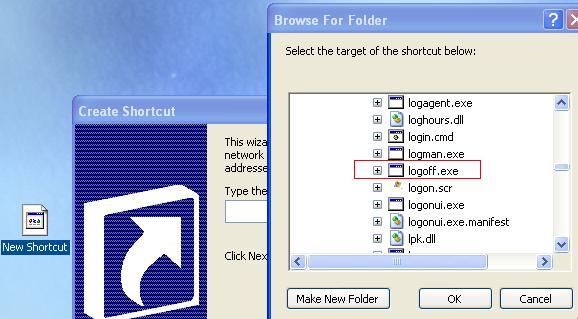
To log off your computer:
1.Press window key ->Press log off ->Again press log off
2.Press window key -> Press ‘l’ alphabet of keyboard -> Again press ‘l’ alphabet of keyboard
(In short press window key -> Press two times “l” alphabet of keyboard)
3.Right click on your desktop and select new->shortcut option. It will ask you to browse the shortcut. Browse “C:\WINDOWS\system32\logoff.exe” and give name to shortcut. Click on finish. When you want to log off your computer just double click on that shortcut.
To Shut down your computer:
1.Press window key ->Press shut down -> From windows dialog box select shut down option and click OK.
2.Press window key -> Press ‘u’ alphabet of keyboard -> Again press ‘u’ alphabet of keyboard OR From windows dialog box select shut down option and click OK.(In short press window key -> Press two times “u” alphabet of keyboard)
3.Right click on your desktop and select new->shortcut option. It will ask you to browse the shortcut. Browse “C:\WINDOWS\system32\shutdown.exe” and give name to shortcut. Click on finish. When you want to shut down your computer just double click on that shortcut.
Post a Comment