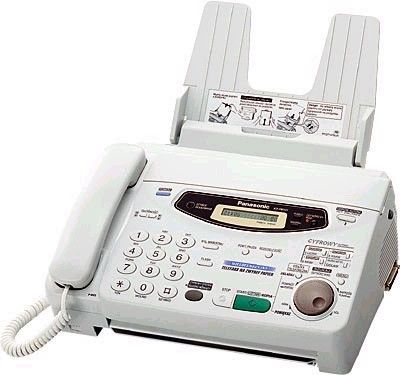
You want to receive fax at home or office then you need these things:
1. Telephone Line which is use to receive the fax
2. Fax Modem
3. Fax Software it is provide user interference.
first of all you need to connect telephone line to fax modem. And then go to
Control Panel > Printer > FAX
Double click to open Fax
Go to Tools and click fax account
Click add
then click connect to fax modem
Enter Name and click next then three option will be apear
Choose what you want
fist for automatic answer of fax.
2 for notify me .
I am recommended to choose 2. Because you do not know that the incoming call is fax call or voice call.
then click close.
then go to tools>fax settings>
then check
allow send fax
allow receive fax
and if you want to answer manual click manual
and if you want automatic answer click automatic
then click OK.
Now you are ready to receive fax. Now when some body send you fax then ring will be ring. then a dialog will be appear in task-bar and if you know that it is fax call then click the notification and you answer as a fax call otherwise you pickup your phone.
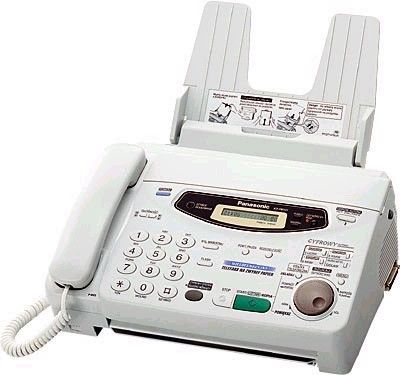
Post a Comment