 Surfing on the internet has become the a common thing these days even a school going kid can also surf the net but when it comes to searching on the net it takes some time to get the skills in searching. I can find everything I'm looking for, every time, fast.
Surfing on the internet has become the a common thing these days even a school going kid can also surf the net but when it comes to searching on the net it takes some time to get the skills in searching. I can find everything I'm looking for, every time, fast.
I realize how hard this has become for many people who do not really get what they are searching for and I being in the Software field and develop web applications have really got an understanding as to how a search is made. The abundance of information on the web can be paralyzing if you don't know how to effectively search the web. Let me share with you how one can search effectively and am going to give you a few tips to make your online experience a bit more fruitful.
1. We often see when we search for a particular string we find that the search result is displayed along with some links on the right side of the page. The sites that advertise there pay for that space. So, when you search keywords and those sites appear on the right, it isn't because they are relevant to the information you are looking for, necessarily, it is because they paid for their site to be placed there. They are given priority and also since they are paid for they are displayed separately so that the attention of the user is caught.

2. Most of the links what you find on the top of the search links are actually advertisements or they are sponsored links. We will forget about the sponsored links that appear at the top of your search results. The actual thing what you are looking for doesn't actually start until 3 or 4 results down. The same rules mentioned in step 1 that apply to the right hand side of the page apply here, also. What I mean to say that the actual results for the search is from the 3 or 4th search result in the list.
3. Hope you have come across this sentence prompting the user that “Did you mean” and the search string. I just want to say that you pay close attention to this statement "did you mean." The reason it appears because you might have misspelled a word, so, it can be advantageous to click on the "did you mean..." if you notice the same word with a different spelling than that of which you searched so that you can find what you are searching for.
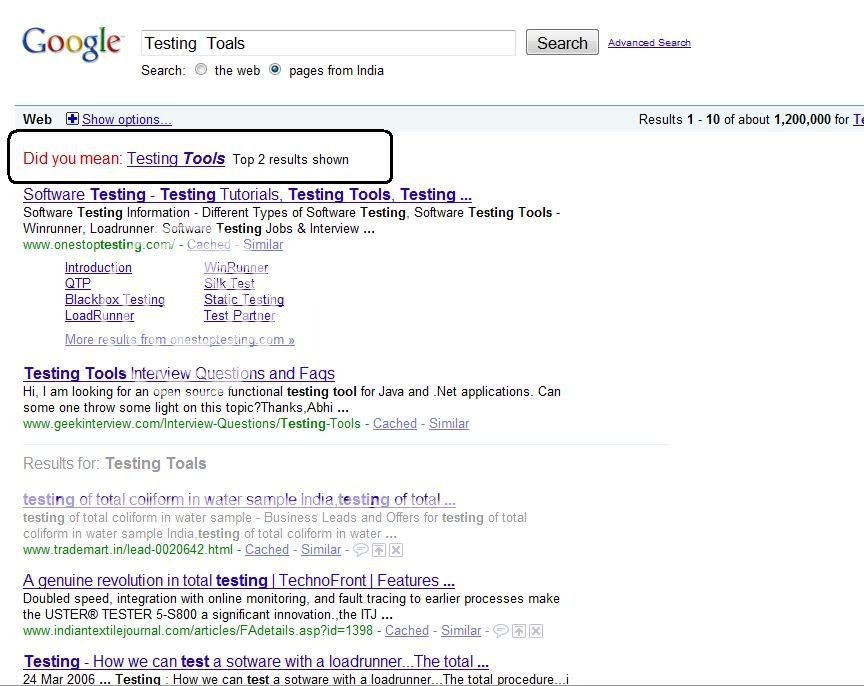
4. It so happens that at times we might not find what we are looking for in the first page so don’t get disheartened. If you do not find the information or something very close, on the very first page that comes up when you click on a result, go back to your results and try a different link. Just because the result is first on your list, doesn't mean it was quite what you were looking for. Go back and try the next result.
5. Some times we might not find information for what we are searching for and if you can not find the information you are looking for on the first page of links then I suggest that you modify the search keywords try to use the appropriate key words or a statement like “How to earn part time” then you will likely be displayed result matching “earn part time” in the first page. It is for sure that 99% of the information you are looking for comes up on the first page of results somewhere. If you navigate to the pages after the first page you will get less relevant the information. It is just by rephrasing your keywords or your search string you can simplify your search experience tenfold and you can get the required results.
6. Also when you are searching keep the search string or keyword simple. If you are looking for a brand new models of cars, search: brand new models of cars. If that doesn't do it, find out the brand of car that has the brand new model and search it. Brand new cars from fiat etc. If that still doesn't do it, I bet that you will find your results in the first page itself. If that doesn't do it, rest assured there is no brand new model for that company.
7. One more way of going about search is to use quotation marks. Here is the big secret about quotation marks: by putting quotation marks around two words, you keep the search engine from pulling up results with only one of the words. For example: if you are looking for a software on testing tools you can give the search keywords as "Testing Tools and Software"...don't search using just the words, search using the quotation marks. Try it. You'll see that without the quotation marks, you get different sites about Testing tools and software’s, with the quotation marks you get "Testing tool Automated QA" This is what I meant.
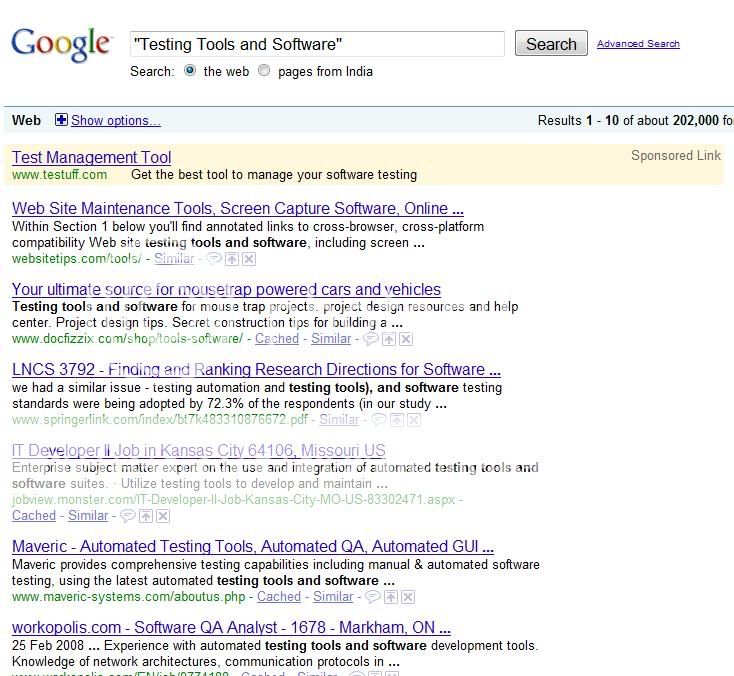
8. Also most of the search engines provide advance search option where you can enter for what you are looking for and from which type of site and which year or date and type of format you are looking for. This also will be of help if you are specifically looking for a particular format and particular type of site. This will help is actually reducing the time and also will display the actual results.
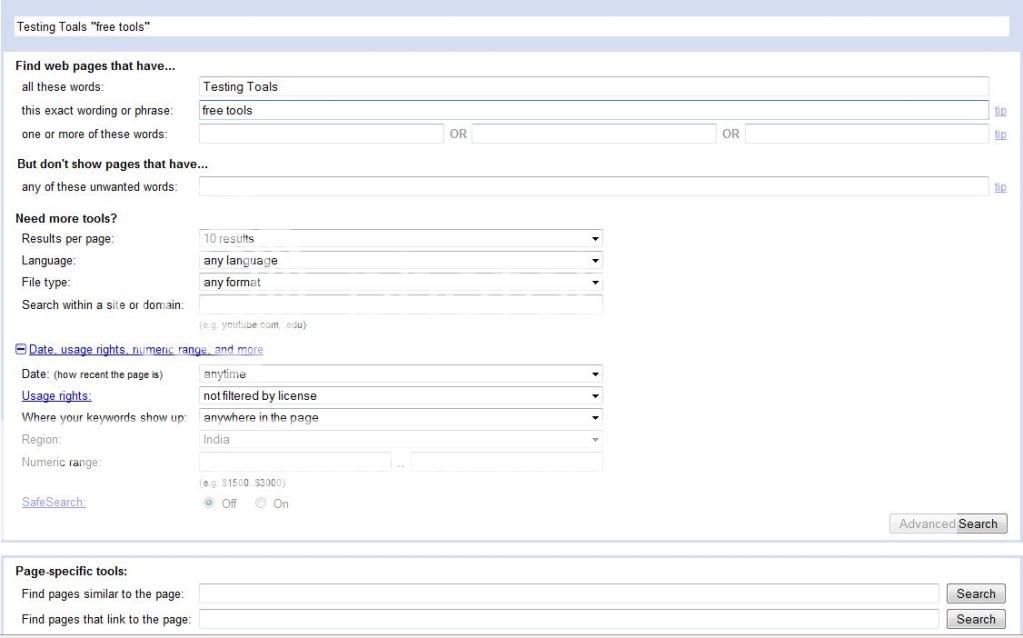
What I wish that while searching for any thing on the net it should become a good experience and also a time to gain knowledge and also get what we wanted. Hope this will help all.
 Surfing on the internet has become the a common thing these days even a school going kid can also surf the net but when it comes to searching on the net it takes some time to get the skills in searching. I can find everything I'm looking for, every time, fast.
Surfing on the internet has become the a common thing these days even a school going kid can also surf the net but when it comes to searching on the net it takes some time to get the skills in searching. I can find everything I'm looking for, every time, fast.
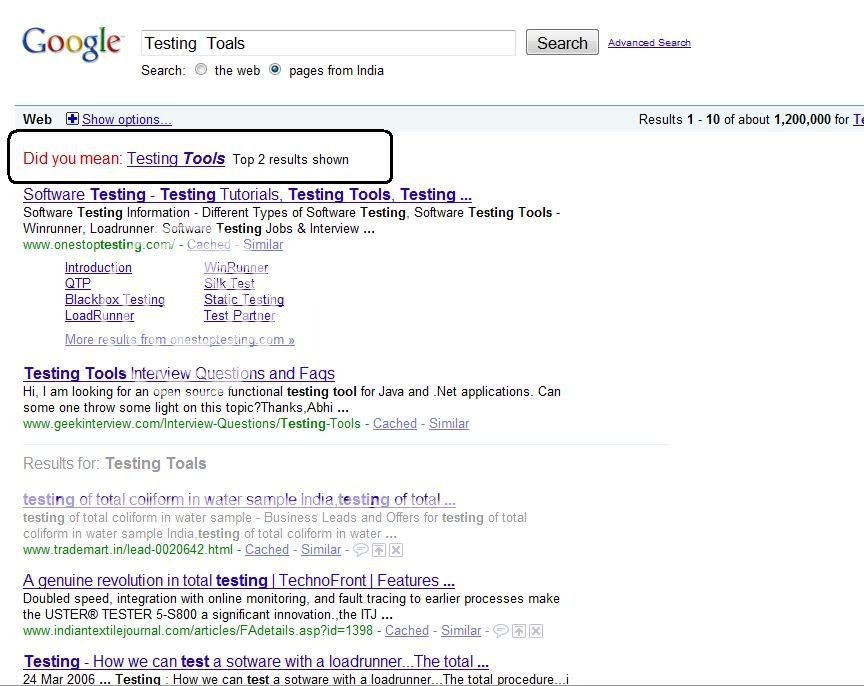
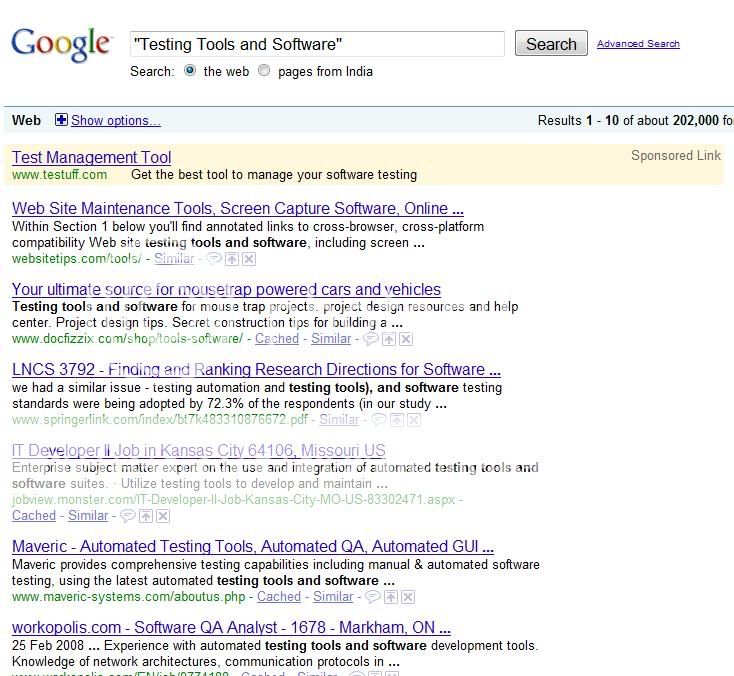
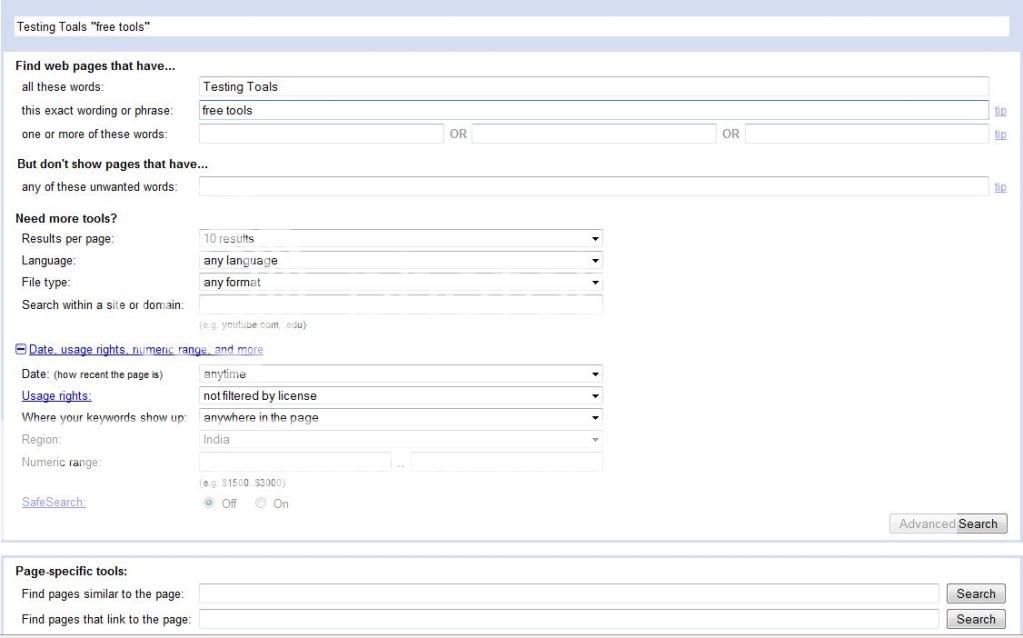
Post a Comment